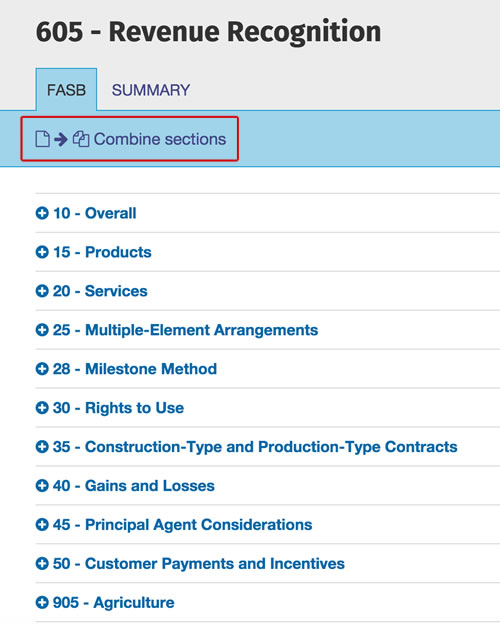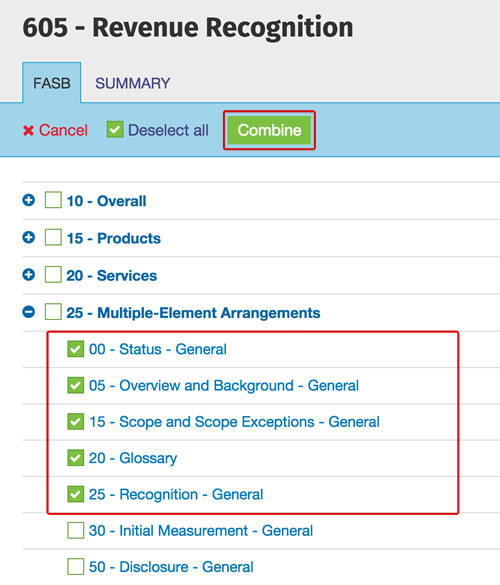FASB Combine – You can combine collections of topically related documents into a single, combined document which can then be printed or saved offline to be read and/or referenced at another time.
Pre-Combine - With FASB documents you can also quickly access pre-combined documents. You can pick and choose which documents to combine or you can combine the total set of documents.
To combine a collection of documents:
- While viewing a document, click the Combine sections link.
- Select specific sections to combine and click the Combine button to view the combined FASB topic.
To view a pre-combine collection of documents:
- From the home page, click the FASB Codification link in the Accounting section to display the FASB CODIFICATION page.
- Scroll down the page and as you scroll over a topic, look for and click the View combined button to access a pre-combined FASB document.