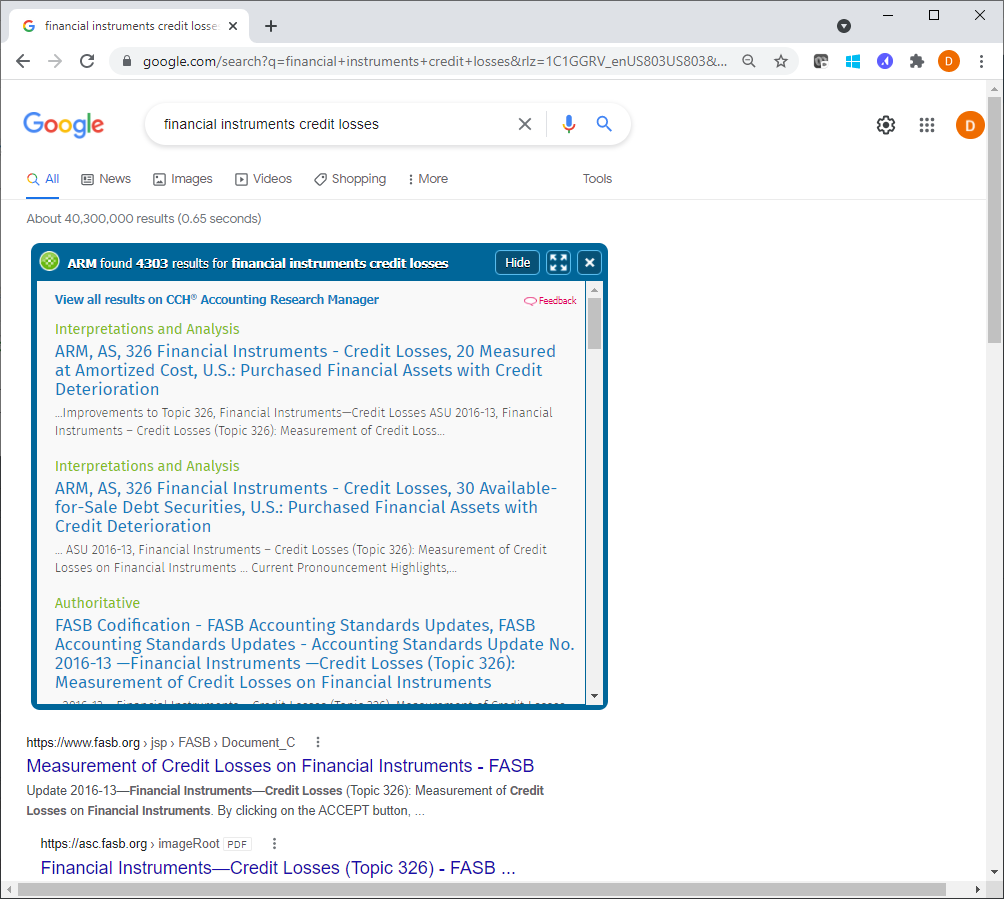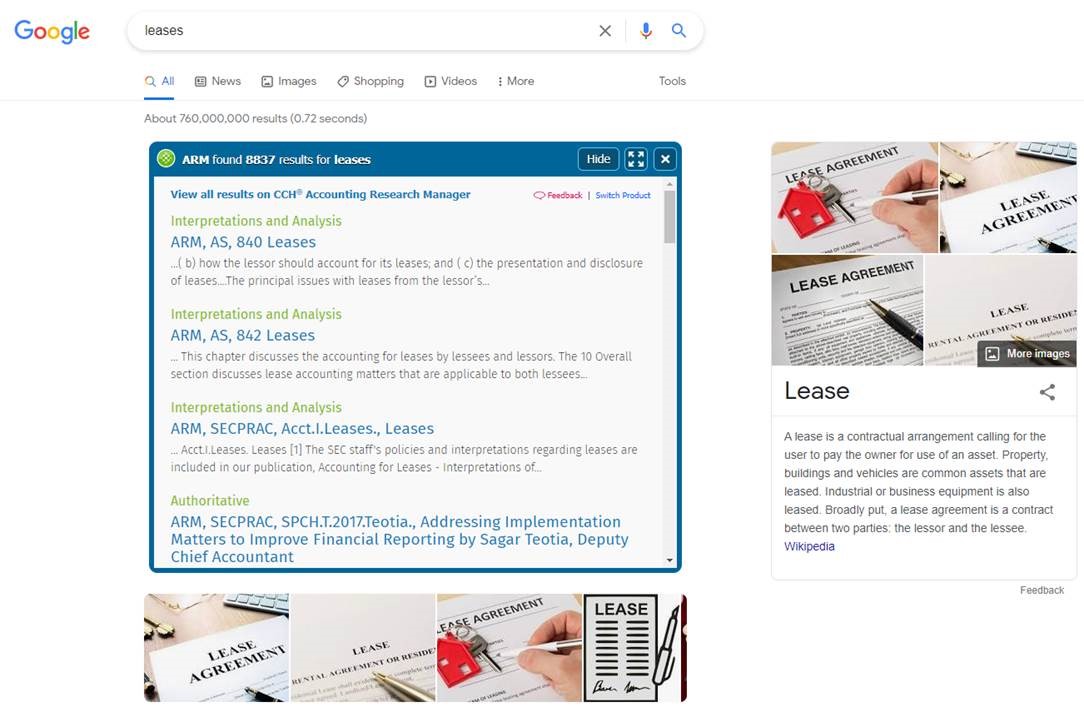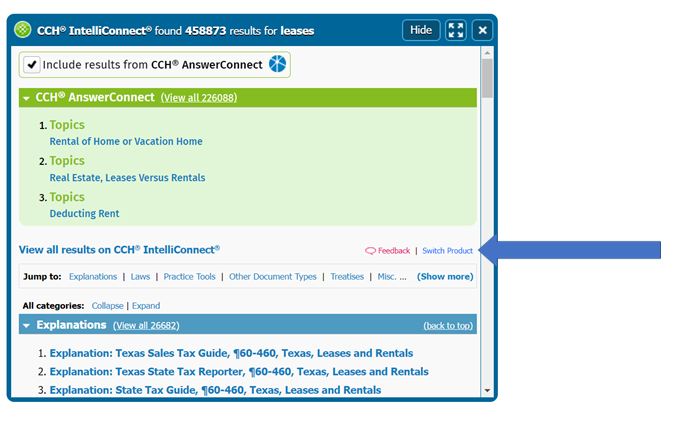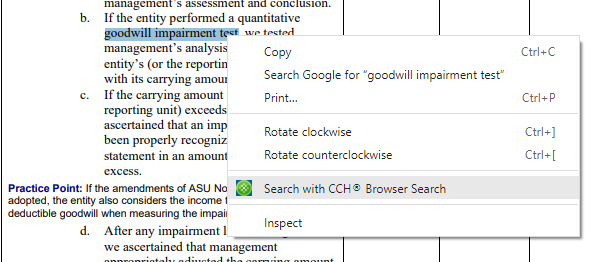As part of the CCH Accounting Research Manager platform, CCH® Browser Search has changed how you can search. This free installable browser add-on instantaneously displays results from ARM directly on the same page as results generated by your favorite search engine. By adding a highlighted box of results on your favorite search engine, you will be able to get to your results faster than ever.
By adding a highlighted box of results on your favorite search engine, you will be able to get to your results faster than ever. Wolters Kluwer is dedicated to continuously advancing CCH Browser Search (and its research platforms) to meet the evolving needs of professionals now, and as the industry changes.
How it works if you do not have the plug-in installed yet:
- Go to https://cchconnect.cch.com/ICSearchSSO and follow the instructions on the screen to install the plug-in.
- Once installed, go to Google, Bing or Yahoo and run your search!
- Click on Display CCH Accounting Research Manager search results to see your results.
How it works if you already have downloaded the plug-in for CCH IntelliConnect or CCH AnswerConnect:
1. The plug-in will automatically update to the newest version.
2. Notice the Switch Product link. Clicking this will open a new box that will allow you to select which product to use.
3. Select the product you want to search.
- Begin running searches on Google to see combined results!
Running searches right from webpages:
You can also highlight text on any webpage and run a search using the Browser plug-in.
At any webpage, highlight the text you want to search, and right-click with your mouse. Select Search with CCH Browser Search and your search will run!