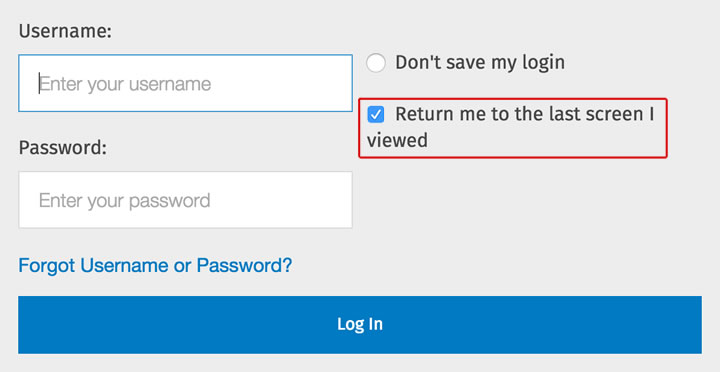With the Accounting Research Manager, you can easily access the last search or document you viewed when you were last logged in.
To View Your Last Search or Document:
- Go to the Accounting Research Manager login page.
- Enter your Username and Password.
- Check Return me to the last screen I viewed check box.
- Click the Log In button to login into the application and to view your last search or document.