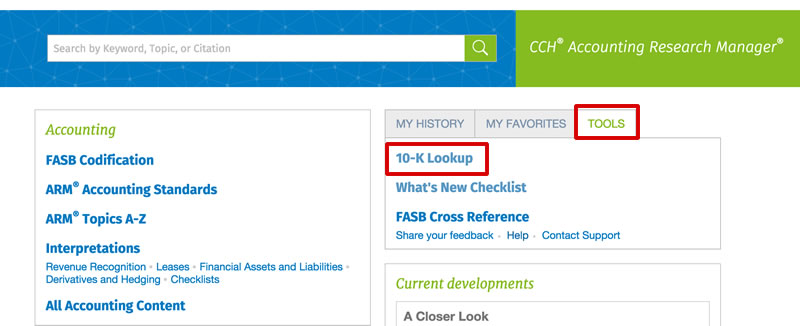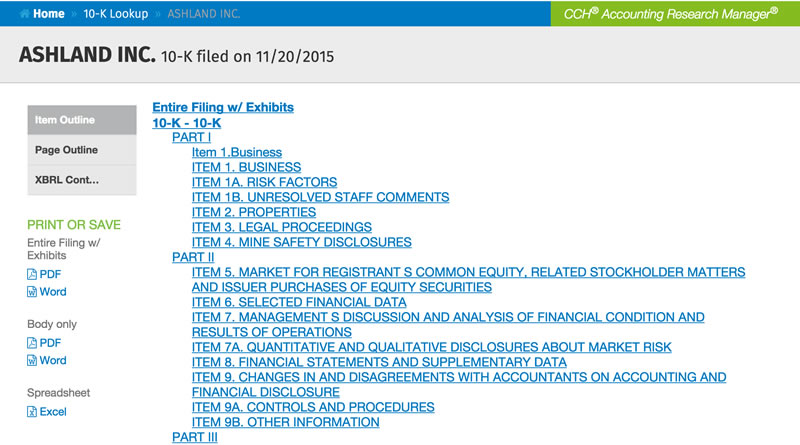To open the 10-K Lookup tool:
- From the Home page, select the Tools tab.
- Click the 10-K Lookup link to display the 10-K Lookup page.
To work with the 10-K Lookup tool:
- Complete any or all of the 10-K Lookup fields.
- Click the Run Search button to display your results.
- Click the link located in the FORM column.
The selected 10-K document will display.