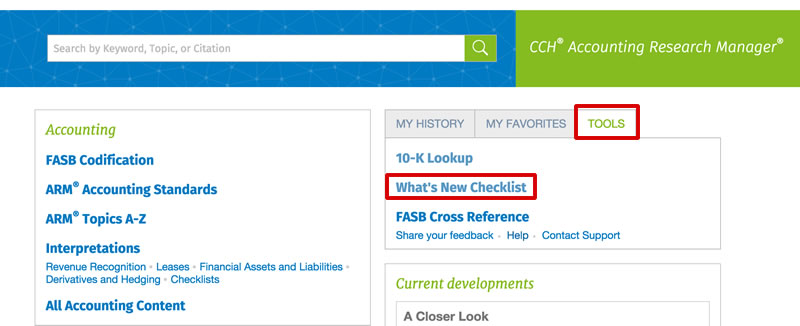Use the What's New Checklist to view documents recently added to the Account Research Manager.
To view the What’s New Checklist:
- From the Home page, select the Tools tab.
- Click the What's New Checklist link to display the Current Developments page with the What's New Checklist tab selected.
The Current Developments page includes the following tabs:
- All - View all documents sorted by most recent date added to the Account Research Manager. Filter the list by selecting a category (e.g. Accounting, Auditing, Government, Internal Controls, Regulatory).
- Daily - View all documents sorted by most recent date added to the Account Research Manager. Filter the list by selecting a category (e.g. Accounting, Auditing, Government, Internal Controls, Regulatory).
- Weekly - View documents grouped by the week those document were added to the Account Research Manager. Select a week to view the documents added for the selected week.
- A Closer Look - View links to recently added A Closer Look PDF documents.
- What’s New Checklist - View a checklist of the latest additions to the Account Research Manager. Click the document icon* to display the page for the selected title.
- Effective Date Checklist - View a summary of recently issued standards. Click the document icon* to view a document summary for a selected checklist.
* - Document icon: